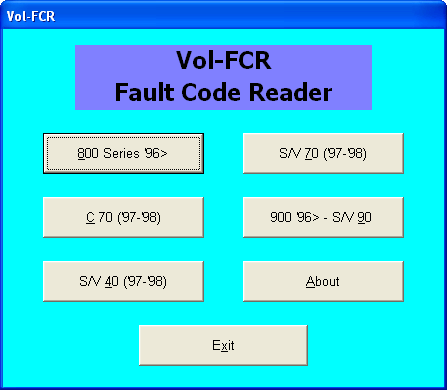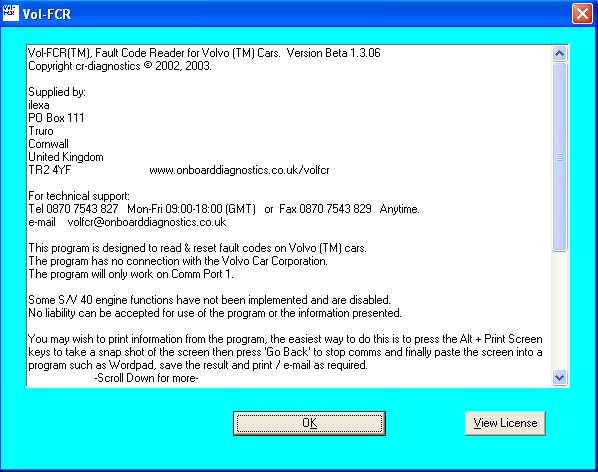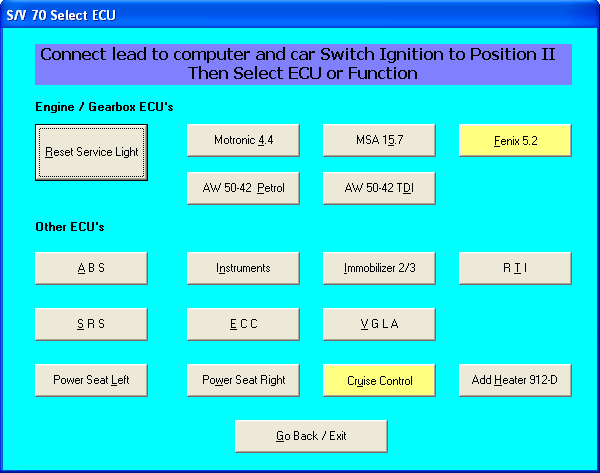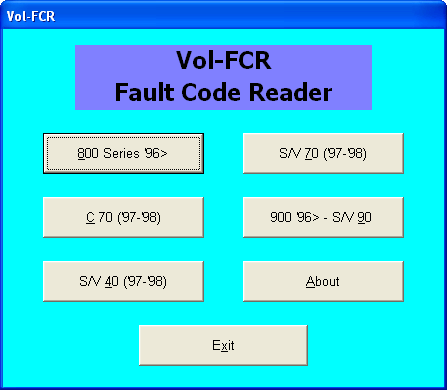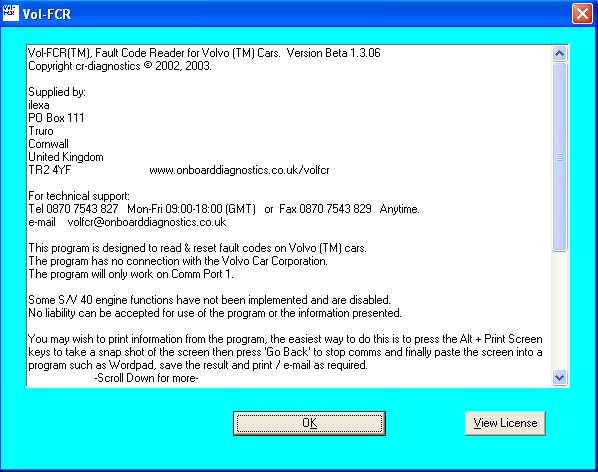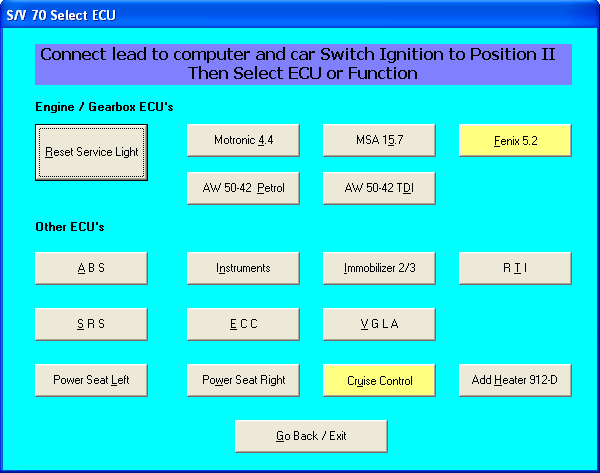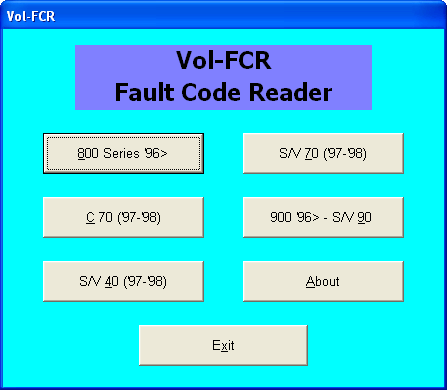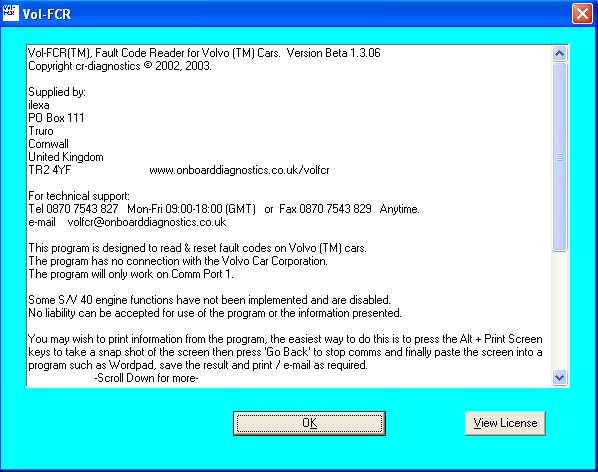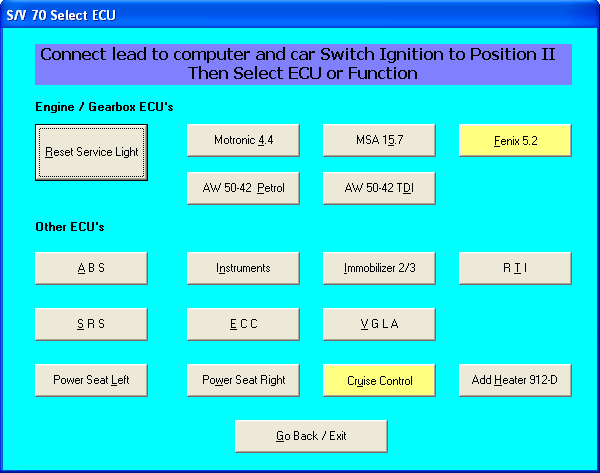Tato verzia nieje z home stranky je to starsie a nie demo. Dokonca sa neinstaluje iba spusta. V About pise ze ide iba cez com1 port
ABOUT:
Vol-FCR(TM), Fault Code Reader for Volvo (TM) Cars. Version Beta 1.3.06
Copyright cr-diagnostics © 2002, 2003.
Supplied by:
ilexa
PO Box 111
Truro
Cornwall
United Kingdom
TR2 4YF
www.onboarddiagnostics.co.uk/volfcr
For technical support:
Tel 0870 7543 827 Mon-Fri 09:00-18:00 (GMT) or Fax 0870 7543 829 Anytime.
e-mail
volfcr@onboarddiagnostics.co.uk
This program is designed to read & reset fault codes on Volvo (TM) cars.
The program has no connection with the Volvo Car Corporation.
The program will only work on Comm Port 1.
Some S/V 40 engine functions have not been implemented and are disabled.
No liability can be accepted for use of the program or the information presented.
You may wish to print information from the program, the easiest way to do this is to press the Alt + Print Screen keys to take a snap shot of the screen then press 'Go Back' to stop comms and finally paste the screen into a program such as Wordpad, save the result and print / e-mail as required.
-Scroll Down for more-
On ‘96/’97 850 cars with the 16 way ‘OBDII’ socket, and some other models, some of the control modules use ‘flash’ codes, this program is not designed to work with these modules.
The controls for these have been coloured yellow in the program.
THE USE OF THE FOLLOWING INFORMATION IS ENTIRELY AT THE USERS RISK
To retrieve the flash codes the following procedure can be adopted:
Connect an LED, with the correct polarity, in series with a 1k8 ohm resistor, between pin 16 (+) and pin X, where X is the pin corresponding with the module to be read. Connect a push to make switch between pin X and pins 4 or 5 (-).
The circuit can then be used in the same way as the pre ’96 diagnostic sockets, situated in the engine compartment.
For
Motronic 4.3 or Fenix 5.2, X = 3.
ECC , X = 6, Timer Type 4, X = 9.
Cruise Control, X = 13; 900 & S/V 90 ABS, X = 12 .